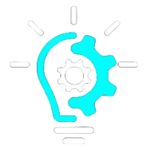Surudo API v1.0.0
Scroll down for code samples, example requests and responses. Select a language for code samples from the tabs above or the mobile navigation menu.
API for Surudo's account research tools.
Please reach out to us to get access to this API using one of the contact methods below:
Email: Surudo Support
Web: Surudo Website
Authentication
Code Samples
# 1) Obtain token
curl -X POST \
-H "Content-Type: application/json" \
-d '{"username":"testuser@example.com","password":"testpassword"}' \
https://api.surudo.ai/v1/users/token
# Example response:
# {
# "access_token": "eyJhbGciOiJIUzI1NiIsInR5cCI6IkpXVCJ9...",
# "token_type": "bearer"
# }
# 2) Use the token (replace ACCESS_TOKEN with the returned token)
curl -X GET \
-H "Authorization: Bearer ACCESS_TOKEN" \
https://api.surudo.ai/v1/some/protected
// 1) Obtain token
fetch('https://api.surudo.ai/v1/users/token', {
method: 'POST',
headers: { 'Content-Type': 'application/json' },
body: JSON.stringify({
username: 'testuser@example.com',
password: 'testpassword'
})
})
.then(res => res.json())
.then(data => {
const token = data.access_token;
console.log('Access Token:', token);
// 2) Use the token in the Authorization header
return fetch('https://api.surudo.ai/v1/some/protected', {
headers: {
'Authorization': `Bearer ${token}`
}
});
})
.then(res => res.json())
.then(json => {
console.log('Protected endpoint response:', json);
})
.catch(err => {
console.error('Error:', err);
});
import requests
base_url = "https://api.surudo.ai/v1"
# 1) Obtain token
token_resp = requests.post(f"{base_url}/users/token", json={
"username": "testuser@example.com",
"password": "testpassword"
})
token_data = token_resp.json()
access_token = token_data.get("access_token")
if not access_token:
print("Failed to obtain token:", token_resp.status_code, token_data)
exit(1)
print("Access Token:", access_token)
# 2) Use the token in subsequent requests
headers = {"Authorization": f"Bearer {access_token}"}
resp = requests.get(f"{base_url}/some/protected", headers=headers)
print("Protected endpoint status:", resp.status_code)
print("Protected endpoint data:", resp.json())
The Surudo API uses OAuth2 with a password flow to authenticate and obtain an access token.
Once you have the token, include it in the Authorization header with the value Bearer <ACCESS_TOKEN> in subsequent requests.
- Token URL:
/users/token - Flow: password
| Scope | Scope Description |
|---|---|
| none | not currently required |
How It Works
- POST your username and password to
/users/token. - If the credentials are valid, the server responds with a JSON payload containing an
access_tokenandtoken_type. - Pass this token in the
Authorizationheader for all future requests, for example:
Authorization: Bearer <ACCESS_TOKEN>
Credits
The Surudo API uses a credit system to track usage.
The system is simple: each call to one of the Companies endpoints uses a single credit.
The cost of each credit is set by your contract with Surudo. For a copy of this contract or any other information about this credit system, please contact Surudo Support.
credits
Code Samples
curl -X GET \
-H "Authorization: Bearer ACCESS_TOKEN" \
https://api.surudo.ai/v1/credits?email=USER_EMAIL_ADDRESS
const token = 'ACCESS_TOKEN';
const user_email_address = 'exampleuser@example.com';
fetch('https://api.surudo.ai/v1/credits?email=${user_email_address}', {
method: 'GET',
headers: { 'Content-Type': 'application/json',
'Authorization': `Bearer ${token}`
}
})
.then(res => res.json())
.then(json => {
console.log('Endpoint response:', json);
})
.catch(err => {
console.error('Error:', err);
});
import requests
user_email_address = "exampleuser@example.com"
url = f"https://api.surudo.ai/v1/credits?email={user_email_address}"
headers = {"Authorization": f"Bearer {access_token}"}
resp = requests.get(url, headers=headers)
print("Endpoint status:", resp.status_code)
print("Endpoint data:", resp.json())
GET /credits
Get User Credit Usage
URL parameter
?email=exampleuser@example.com
Parameters
| Name | In | Type | Required | Description |
|---|---|---|---|---|
| query string | [string] | true | none |
Example responses
200 Response
{
"credit_usage": "integer"
}
Responses
| Status | Meaning | Description | Schema |
|---|---|---|---|
| 200 | OK | Successful Response | User |
| 404 | [User not found] | HTTP Exception | HTTPException |
Users
get_user_by_email
Code samples
# Replace ACCESS_TOKEN with your actual token
curl -X GET \
-H "Authorization: Bearer ACCESS_TOKEN" \
"https://api.surudo.ai/v1/users/get_user_by_email?email=exampleuser@example.com"
// Replace ACCESS_TOKEN with your actual token
const token = 'ACCESS_TOKEN';
fetch('https://api.surudo.ai/v1/users/get_user_by_email?email=exampleuser@example.com', {
method: 'GET',
headers: {
'Authorization': `Bearer ${token}`
}
})
.then(response => {
console.log('Status:', response.status);
return response.json();
})
.then(data => {
console.log('Get user by email Response:', data);
})
.catch(error => console.error('Error:', error));
headers = {"Authorization": f"Bearer {access_token}"}
url = "https://api.surudo.ai/v1/users/get_user_by_email?email=exampleuser@example.com"
response = requests.get(url, headers=headers, params=params)
print("Get user by email Response:", response.status_code, response.json())
GET /users/get_user_by_email
Get User Profile Information
URL parameter
?email=exampleuser@example.com
Parameters
| Name | In | Type | Required | Description |
|---|---|---|---|---|
| query string | [string] | true | none |
Example responses
200 Response
{
"name": "string"
"email": "string"
"date_created": "string"
}
Responses
| Status | Meaning | Description | Schema |
|---|---|---|---|
| 200 | OK | Successful Response | User |
| 404 | [User not found] | HTTP Exception | HTTPException |
subscriptions
Code samples
# Replace ACCESS_TOKEN with your actual token
curl -X GET \
-H "Authorization: Bearer ACCESS_TOKEN" \
"https://api.surudo.ai/v1/users/subscriptions?email=exampleuser@example.com"
// Replace ACCESS_TOKEN with your actual token
const token = 'ACCESS_TOKEN';
fetch('https://api.surudo.ai/v1/users/subscriptions?email=exampleuser@example.com', {
method: 'GET',
headers: {
'Authorization': `Bearer ${token}`
}
})
.then(response => {
console.log('Status:', response.status);
return response.json();
})
.then(data => {
console.log('Get user subscriptions Response:', data);
})
.catch(error => console.error('Error:', error));
headers = {"Authorization": f"Bearer {access_token}"}
url = "https://api.surudo.ai/v1/users/subscriptions?email=exampleuser@example.com"
response = requests.get(url, headers=headers, params=params)
print("Get user by email Response:", response.status_code, response.json())
GET /users/subscriptions
Get User Subscription Information
URL parameter
?email=exampleuser@example.com
Parameters
| Name | In | Type | Required | Description |
|---|---|---|---|---|
| query string | [string] | true | none |
Example responses
200 Response
{
"subscriptions": "list"
}
Responses
| Status | Meaning | Description | Schema |
|---|---|---|---|
| 200 | OK | Successful Response | User |
| 404 | [User not found] | HTTP Exception | HTTPException |
Companies
company_website
Code samples
# You can also use wget
curl -X POST \
-H 'Accept: application/json' \
-H 'Content-type: application/json' \
-H 'Authorization: Bearer {access-token}' \
-d '{ "domain": "https://www.salesforce.com", "number_results": "100" }' \
https://api.surudo.ai/v1/company_website
const url = "https://api.surudo.ai/v1/company_website";
// Replace {access-token} with your actual token
const accessToken = "{access-token}";
fetch(url, {
method: "POST",
headers: {
"Accept": "application/json",
"Authorization": `Bearer ${accessToken}`,
"Content-Type": "application/json"
},
body: JSON.stringify({
domain: "https://www.salesforce.com",
number_results: "100"
})
})
.then(response => {
console.log("Status:", response.status);
return response.json();
})
.then(data => {
console.log("Response data:", data);
})
.catch(error => {
console.error("Error:", error);
});
import requests
url = "https://api.surudo.ai/v1/company_website"
# Replace {access-token} with your actual token
access_token = "{access-token}"
headers = {
"Accept": "application/json",
"Authorization": f"Bearer {access_token}"
}
payload = {
"domain": "https://www.salesforce.com",
"number_results": "100"
}
response = requests.post(url, headers=headers, json=payload)
print("Status code:", response.status_code)
print("Response data:", response.json())
POST /company_website
Get Latest Company Website
Because some pages have a significant number of subpages, this endpoint provides streaming output.
Parameters
| Name | In | Type | Required | Description |
|---|---|---|---|---|
| domain | payload | [string] | true | Domain of company |
| number_results | payload | [int] | false | Number of pages to include in response |
Example responses
200 Response
{
"pages": [{
"page_url": "string",
"page_html": "string",
"page_text": "string"
}]
"collected_date": "string"
}
Responses
| Status | Meaning | Description | Schema |
|---|---|---|---|
| 200 | OK | Successful Response | Inline |
| 404 | [Company not found] | HTTP Exception | HTTPException |
Response Schema
company_embedding
Code samples
# You can also use wget
curl -X POST \
-H 'Accept: application/json' \
-H 'Content-type: application/json' \
-H 'Authorization: Bearer {access-token}' \
-d '{ "domain": "https://www.salesforce.com" }' \
https://api.surudo.ai/v1/company_embedding
const url = "https://api.surudo.ai/v1/company_embedding";
// Replace {access-token} with your actual token
const accessToken = "{access-token}";
fetch(url, {
method: "POST",
headers: {
"Accept": "application/json",
"Authorization": `Bearer ${accessToken}`,
"Content-Type": "application/json"
},
body: JSON.stringify({
domain: "https://www.salesforce.com"
})
})
.then(response => {
console.log("Status:", response.status);
return response.json();
})
.then(data => {
console.log("Response data:", data);
})
.catch(error => {
console.error("Error:", error);
});
import requests
url = "https://api.surudo.ai/v1/company_embedding"
# Replace {access-token} with your actual token
access_token = "{access-token}"
headers = {
"Accept": "application/json",
"Authorization": f"Bearer {access_token}"
}
payload = {
"domain": "https://www.salesforce.com",
}
response = requests.post(url, headers=headers, json=payload)
print("Status code:", response.status_code)
print("Response data:", response.json())
POST /company_embedding
Get Latest Company Embedding
Parameters
| Name | In | Type | Required | Description |
|---|---|---|---|---|
| domain | payload | [string] | true | Domain of company |
Example responses
200 Response
{
"embedding": ["float"],
"generated_date": "string",
"embedding_model": "string"
}
Responses
| Status | Meaning | Description | Schema |
|---|---|---|---|
| 200 | OK | Successful Response | Inline |
| 404 | [Company not found] | HTTP Exception | HTTPException |
Response Schema
company_pages
Code samples
# You can also use wget
curl -X POST \
-H 'Accept: application/json' \
-H 'Content-type: application/json' \
-H 'Authorization: Bearer {access-token}' \
-d '{ "domain": "https://www.salesforce.com" }' \
https://api.surudo.ai/v1/company_pages
const url = "https://api.surudo.ai/v1/company_pages";
// Replace {access-token} with your actual token
const accessToken = "{access-token}";
fetch(url, {
method: "POST",
headers: {
"Accept": "application/json",
"Authorization": `Bearer ${accessToken}`,
"Content-Type": "application/json"
},
body: JSON.stringify({
domain: "https://www.salesforce.com"
})
})
.then(response => {
console.log("Status:", response.status);
return response.json();
})
.then(data => {
console.log("Response data:", data);
})
.catch(error => {
console.error("Error:", error);
});
import requests
url = "https://api.surudo.ai/v1/company_pages"
# Replace {access-token} with your actual token
access_token = "{access-token}"
headers = {
"Accept": "application/json",
"Authorization": f"Bearer {access_token}"
}
payload = {
"domain": "https://www.salesforce.com",
"number_results": "100"
}
response = requests.post(url, headers=headers, json=payload)
print("Status code:", response.status_code)
print("Response data:", response.json())
POST /company_pages
Get Latest Company Pages and Meta-Data
Parameters
| Name | In | Type | Required | Description |
|---|---|---|---|---|
| domain | payload | [string] | true | Domain of company |
Example responses
200 Response
{
"number_of_pages": "integer",
"collected_date": "string",
"page_urls": ["string"]
}
Responses
| Status | Meaning | Description | Schema |
|---|---|---|---|
| 200 | OK | Successful Response | Inline |
| 404 | [Company not found] | HTTP Exception | HTTPException |